Submitted by PhotoMan on
Forums:
https://www.upload.ee/files/17535999/Canon.zip.html
When open in RawTherapee both photos show same ratio for R G B channels however in RawDigger its reporting something else e.g. if half of photo has blue sky RawDigger will show more intense Blue channel, guess its different stats.
Is there way to see ratios between R,G,B channels that shown in RawTherapee?
And whats the difference between this metrics used in both programs?
Image:
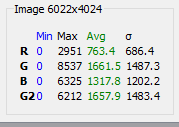
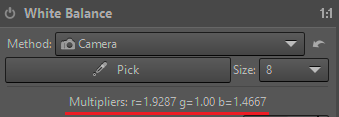

RawDigger reports raw values.
Submitted by LibRaw on
RawDigger reports raw values.
When i open DNG that contains
Submitted by PhotoMan on
When i open DNG that contains 10-bit signal from sensor and some blank data why does raw digger show overexposed areas value as 65535 as if it was 16bit image?
What are your Data Processing
Submitted by lexa on
What are your Data Processing - Vendor Specific - DNG files section settings?
Apply DNG opcodes: Stage 1 &
Submitted by PhotoMan on
Apply DNG opcodes: Stage 1 & 2
Transparency Masks: checked
Additional image types: unchecked
Previews: unchecked
Probably, Stage 1 (instead of
Submitted by lexa on
Probably, Stage 1 (instead of 1&2) is what you're really asking:
DNG opcodes are described in the DNG standard: https://helpx.adobe.com/content/dam/help/en/camera-raw/digital-negative/...
setting Apply DNG opcodes to
Submitted by PhotoMan on
setting Apply DNG opcodes to "Stage 1" now shows proper levels for 10bit. Thanks
There are some camera apps
Submitted by PhotoMan on
There are some camera apps that generate DNG's that still show 16bit levels even though i know for fact sensor signal was 10bit and Stage 1 in options does not help. Could you take a look at this: https://www.upload.ee/files/17566439/10bit_signal.zip.html if you hover over the lamp RawDigger will show 65,535.
The sensor itself does not
Submitted by lexa on
The sensor itself does not have "bit count", you are probably talking about ADC
You need to test the unmodified output with ADC. In this example, we are obviously dealing with something processed in software/firmware, since the linearization is carried out through opcodelist2, which means that there is something modified in the RAW data
Yes the output is fine its
Submitted by PhotoMan on
Yes the output is fine its 10bit sensor mode in other apps that use system DNG generation it shows properly however the DNG produced by this app MotionCam look like this. I understand its something they did with metadata because they generate DNG on their own, is there any way RawDigger could ignore the metadata and access RAW data in this file?
Please direct your questions
Submitted by lexa on
Please direct your questions to MotionCam app support.
RawDigger displays the data found in DNG file (with or without OpcodeList2 processing, based on preferences settings)
Add new comment